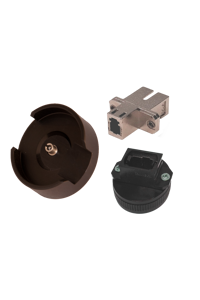Recommended Use
This version is superseded and is no longer supported.
Installation
Pre-requisites
- Please manually remove all old versions of KITS™ software prior to installation.
- Microsoft .NET Framework. If not already installed, this is installed by the KITS™ installation package.
- Microsoft Office XP / 2003 / 2007. Office 2003 / 2007 usually require additional configuration (provided below)
- KB907417 Update for Office 2003. If not already installed, this is installed by the KITS™ installation package.
Additional Configuration required for Office 2003 / 2007
In some configurations, you may need administrative privileges to perform these changes. Please speak with your administrator to enable these changes.
To open the Control Panel, press Windows Key + R, type 'Control Panel', and press enter. (If you don't have permissions to do this, please provide these instructions to your system administrator)
In Control Panel, Click, Add/Remove Programs, click Microsoft Office and click the 'Change' button.
Select Add or Remove Features and click the Next button.
Office 2003 only: Tick Choose Advanced customisation of applications and click Next
Under Microsoft Office, Microsoft Office Excel, .NET Programmability Support should be enabled
under Office Tools, Microsoft Forms 2.0 .NET Programmability Support should also be enabled
I've received 'Error 1935' or the Installation has failed
The error states that "An error occurred during the installation of assembly component privileges".
In Windows XP, you'll need to install the .Net framework 2.0 prior to retrying installation. Please also check the other prerequisites listed above.
KITS™ can't find my power meter.
- Ensure that the power meter is turned on and plugged into the computer correctly
- If you are using a USB-to-serial adaptor;
- Ensure that the USB-to-serial driver has been installed
- Windows requires that the USB-to-serial driver be individually installed on the USB port used. Hence, please ensure that the adaptor is plugged in to the correct USB port.
Where are the KITS™ files located?
Due to security and administration requirements, Microsoft Windows often places application and configuration files in different locations depending on which version of Windows you are using and how it has been configured. We have developed some simple techniques for figuring out where Windows has decided to place application and configuration files.
To locate the KITS™ application files, locate the application shortcut in the start menu, right click it, click properties, and click 'find target...'. If you have lost the application shortcuts, try looking for either 'KITS' or 'Kingfisher' in the default Program Files directory on your computer.
The default location of the standards specification excel files, 'Loss Test Standards.xls' and 'User-LossTest-Standards.xls' is:
C:\Documents and Settings\[USER NAME]\Application Data\Microsoft\Templates\
I have re-installed or may have changed the configuration of MSOffice 2003 / 2007 since I first installed KITS™
KITS™ now either won't start or starts but behaves erratically.
To fix this, re-check the Office features settings in the note "Additional Configuration required for Office 2003 / 2007".
FAQ - Other Issues
During test setup I receive the error message '... no useful data ...'
KITS™ has been configured for one way testing, but the meter has been configured to be at the source end. You can move the meter to the other end via either configuration or switching the units. For example, to test loss from B to A, the source must be located at B, and the meter must be located at A.
New in KITS™ 4.10: To help avoid this message, consider displaying the test summary layout diagram. Toggle [Setup], [Show Test Summary]
How do I update, add to or modify the standards?
The International standards definitions and specifications are located in the XLS file: ‘Loss Test Standards.XLS’
This file has been write protected by Kingfisher International. Contact your KI distributor or check the Kingfisher International web site should amendments be required.
The User definable standards definitions and specifications are located in the XLS file: ‘User-LossTest-Standards.XLS’
User definable standards can be specified here. This file is can be write protected if required. The locations of these files are specified in an above FAQ item.